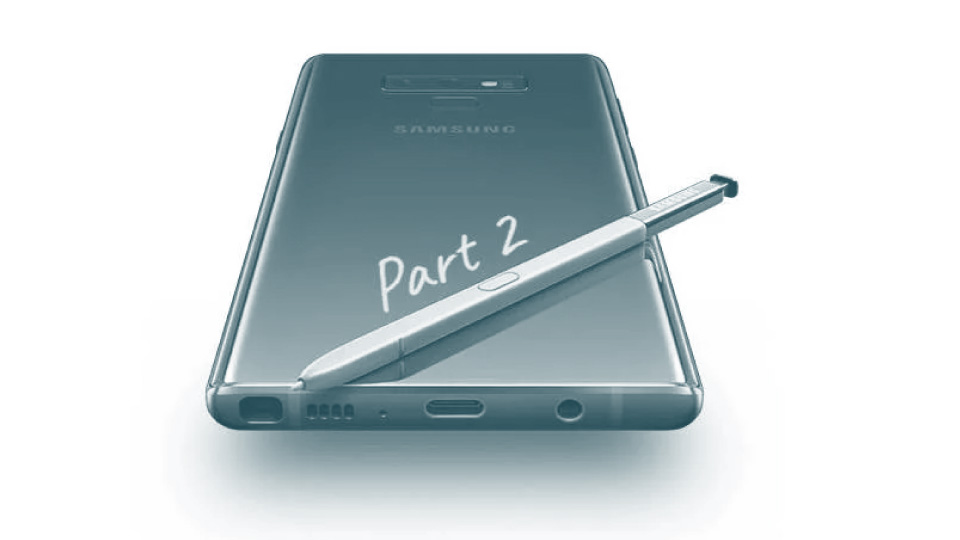Part 2: Hands On Review of the New Samsung Galaxy Note 9
So, if you read part one of this review, you would be right in thinking that at the moment it’s looking very good for Samsung. I’m sure some of you are wondering if I have now switched over to the Note 9 permanently and waved goodbye to Apple. Well, not quite. The Note 9 is a brilliant phone in terms of hardware, but the thing that lets it down for me is the operating system. This is partly down to Samsung, and partly down to Android. In my opinion (and I’m sure there are lots of Android users out there that will disagree with me on this) the Android version on the Note 9 was nowhere near as good as iOS 12. Nothing seemed to run as smoothly on the Samsung compared to my iPhone. In fact, the camera app is probably the worst culprit for this. It was so slow and unresponsive that I often ended up missing crucial pictures, something that I have never had a problem with on my phone. The camera hardware on the Note 9 is brilliant. When you do finally manage to take a picture the outcome is outstanding, but for me the whole user experience is let down by the software.
There are other things that I found myself wanting as well. For example, my iPhone will automatically ‘wake’ when picked up, or when I tap the screen. This is a brilliant feature that I find very useful when sitting at my desk. The Samsung doesn’t do this. I also found the facial recognition on the Note 9 to be quite sluggish in comparison to the iPhone, and it never worked in the dark, so I had to result in the old fashion fingerprint unlock.
Finally, let’s get onto Bixby. Bixby is Samsung’s version of Siri or Google Assistant, and you would think that a big company like Samsung would be able to develop their version to a similar standard, right? Nope, to be frank, Bixby is awful. It never understood what I was saying and lacks features that both Siri and Google Assistant do with ease. Not only this, but Samsung have put a physical button on the side of the Note 9 which activates Bixby. This cannot be turned off, or reprogrammed (without a third-party app) and I found myself pressing it accidentally all the time – very annoying!
So, what’s my final verdict? Unsurprisingly, I am not planning to swap my iPhone in for the Samsung. As previously mentioned, it is a superb phone in terms of hardware, but to me it has been let down massively by it’s software. If the Note 9 ran iOS 12, I’d buy it in a heartbeat, but for now I will stick with Apple and look forward to the next Android challenger trying to tempt me away (watch out for our review of the new Google Pixel 3 XL coming soon)