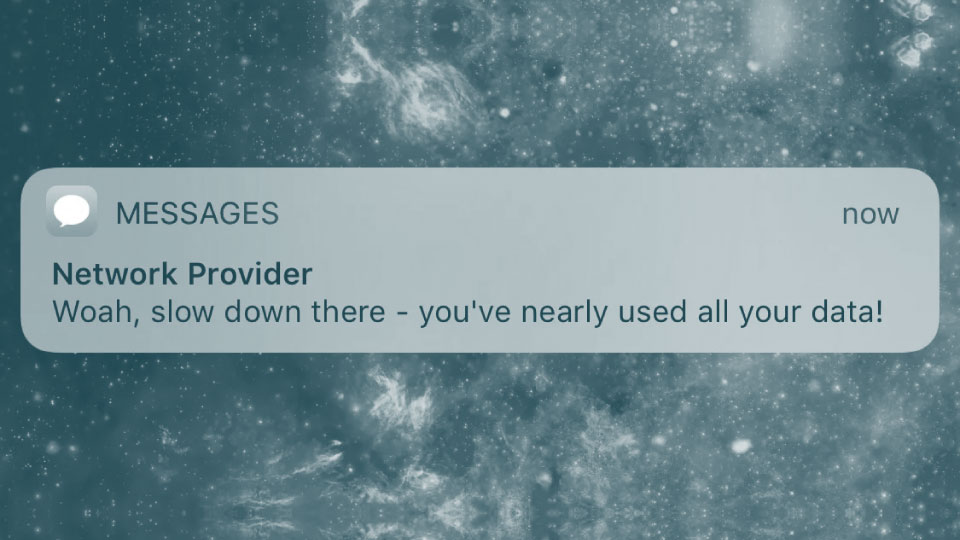How can I reduce my mobile data consumption?
Mobile phones are used for so many applications that it’s easy to lose track of how much data you’ve used. To help lower your mobile data consumption we’ve listed a few tips below.
1. Use Wi-Fi
This is by far the best way of reducing your mobile data consumption, and something that people tend to forget to do. Using Wi-Fi means that you’ll be able to do all the things you normally would – such as sending emails, watching videos etc – without using any of your monthly data allowance.
2. Choose what apps can use mobile data
In the settings menu of your smartphone, you will be able to see what apps are using mobile data. You will also be able to turn off the ability to use mobile data for specific applications.
- On iPhone, go to Settings > Mobile Data to see the apps you’ve allowed to use data and to toggle them off accordingly.
- To do it on an Android, open Settings > Data Usage > Open each app you’d like to turn off and select Restrict app background data.
3. Store your music locally
Most people these days like to listen to music on their phone through applications such as Spotify or Apple Music. These services stream music to your phone, which uses a lot of mobile data and is often the reason for running out of data.
If you save the songs to your phone from Spotify or Apple Music, they will not be streamed. This also means that you will be able to listen to your music when you don’t have any Wi-Fi / mobile signal.
4. Keep track of how much data you use each month
Both Android and Apple smartphones have the ability to view how much data has been used by the applications on your phone. These statistics do not automatically reset at the start of each month though, you will have to do that manually by setting a reminder.
- For iPhones, navigate to Settings > Mobile Data and scroll down to the bottom of the menu to hit Reset Statistics. Set a reminder using the Reminders app to check this in one months’ time, and then reset it again.
- For Android devices, go to Settings > Wireless & Networks and select Data Usage to check your amount, and turn Set Mobile Data Limit on to trigger an alert when you’re entering your own specified data threshold.
5. Turn off data completely if you’ve almost exceeded your allowance
If you’re worried about going over your data allowance and building up big excess data charges, simply turn your phones mobile data off. This will prevent you using any internet hungry apps until you are connected to Wi-Fi.